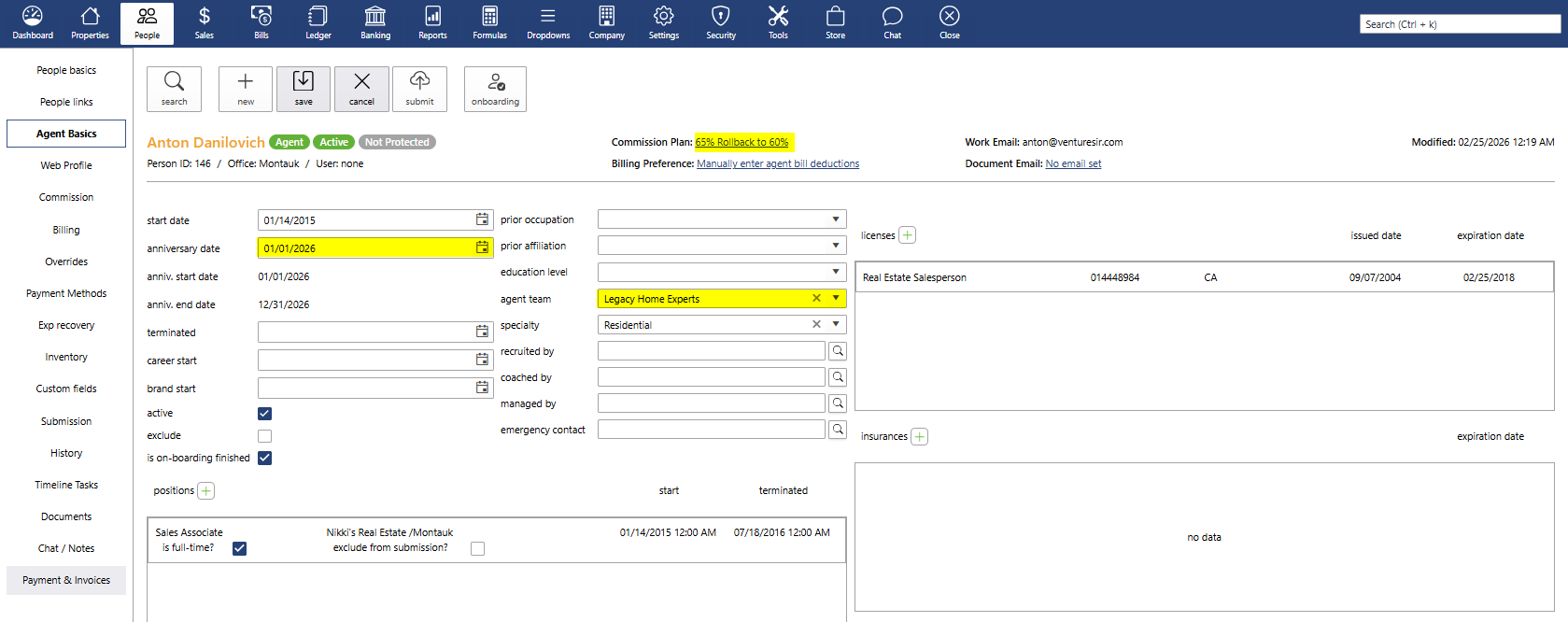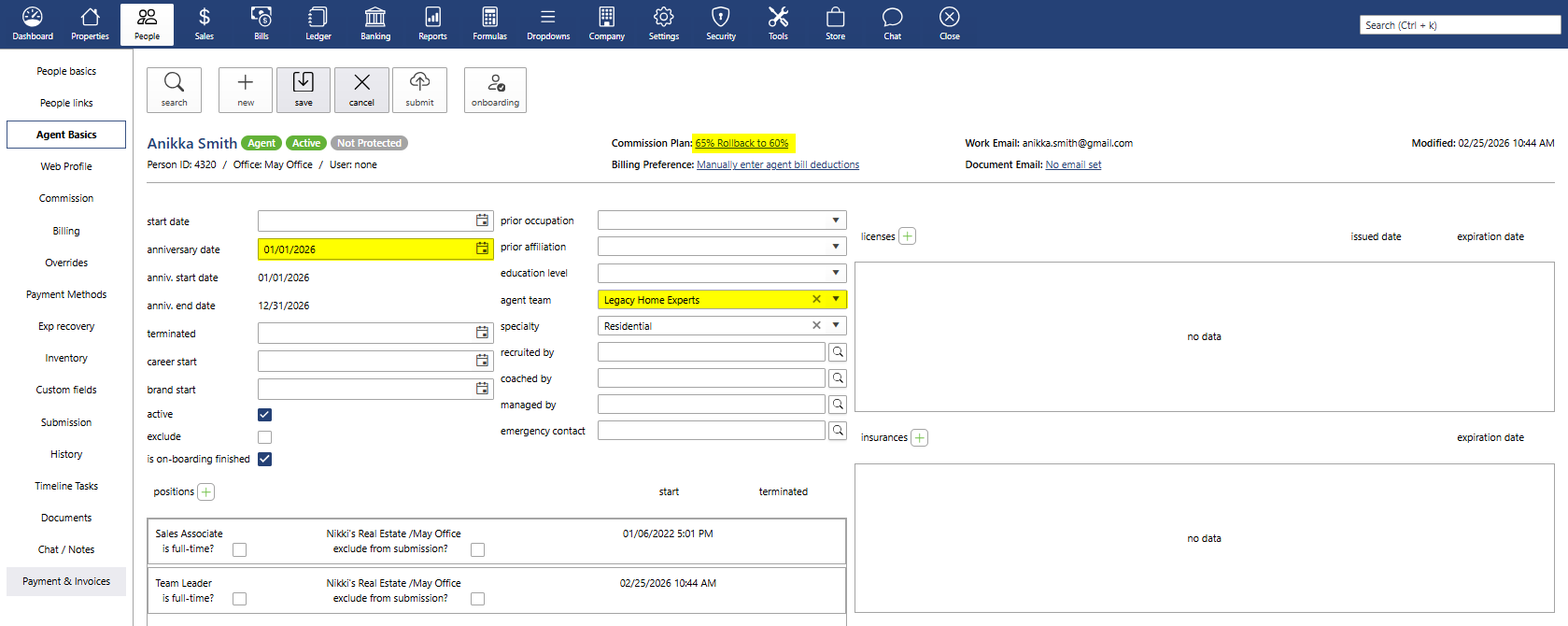Agent teams are setup in darwin Cloud for reporting and commission calculation purposes.
User may also need Agent teams to be setup with the franchise. Log into the franchise website to setup the Agent teams. darwin Cloud can deliver Agents to the franchise, but user need to log into the franchise website to link Agent's together as a team.
To add Agents to a team in darwin Cloud, user first need to create the team in darwin Cloud. Once a team has been created, user can add any Agent to any team.
To setup a new Agent team
- Click Dropdowns menu
- Click People sub menu
- On the right side of the screen click: Agent Teams
- Click new
- Enter team name
- Click save
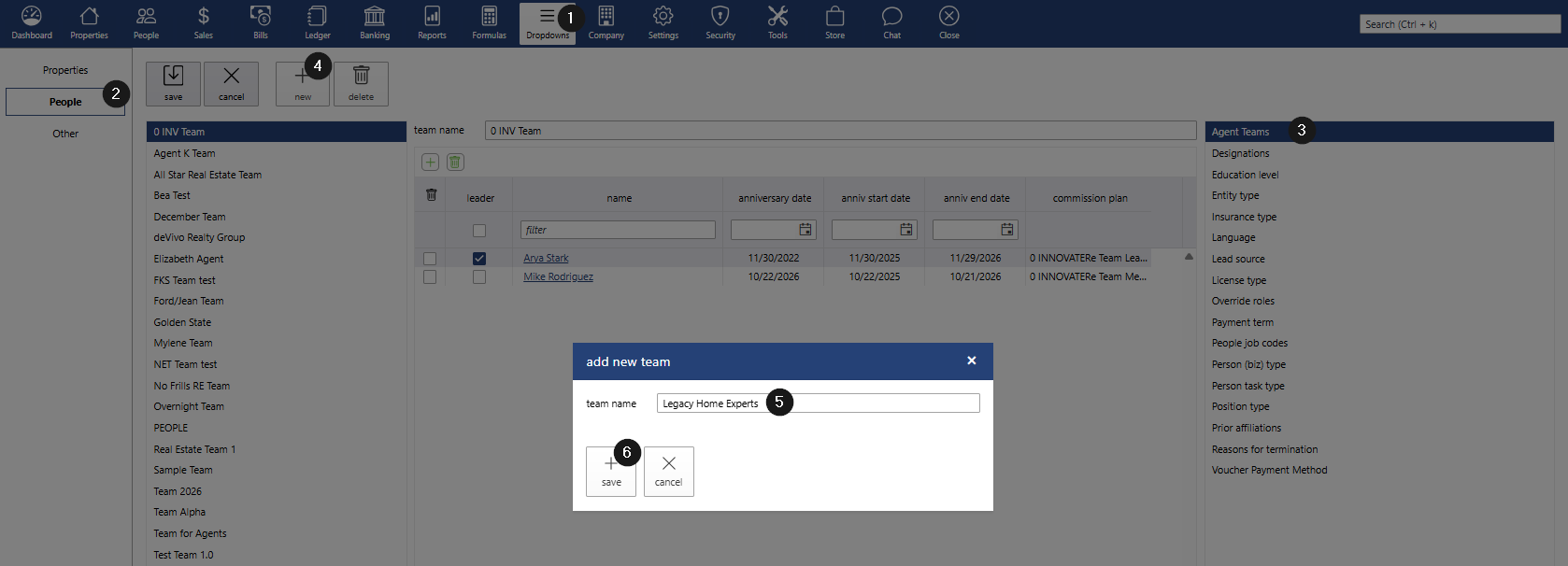
Once the teams are set up, users can begin adding team members.
- Click the add (+) button
- Users can enter a portion of the agent's name in the name field, or;
- Filter the search results by company
- Click search
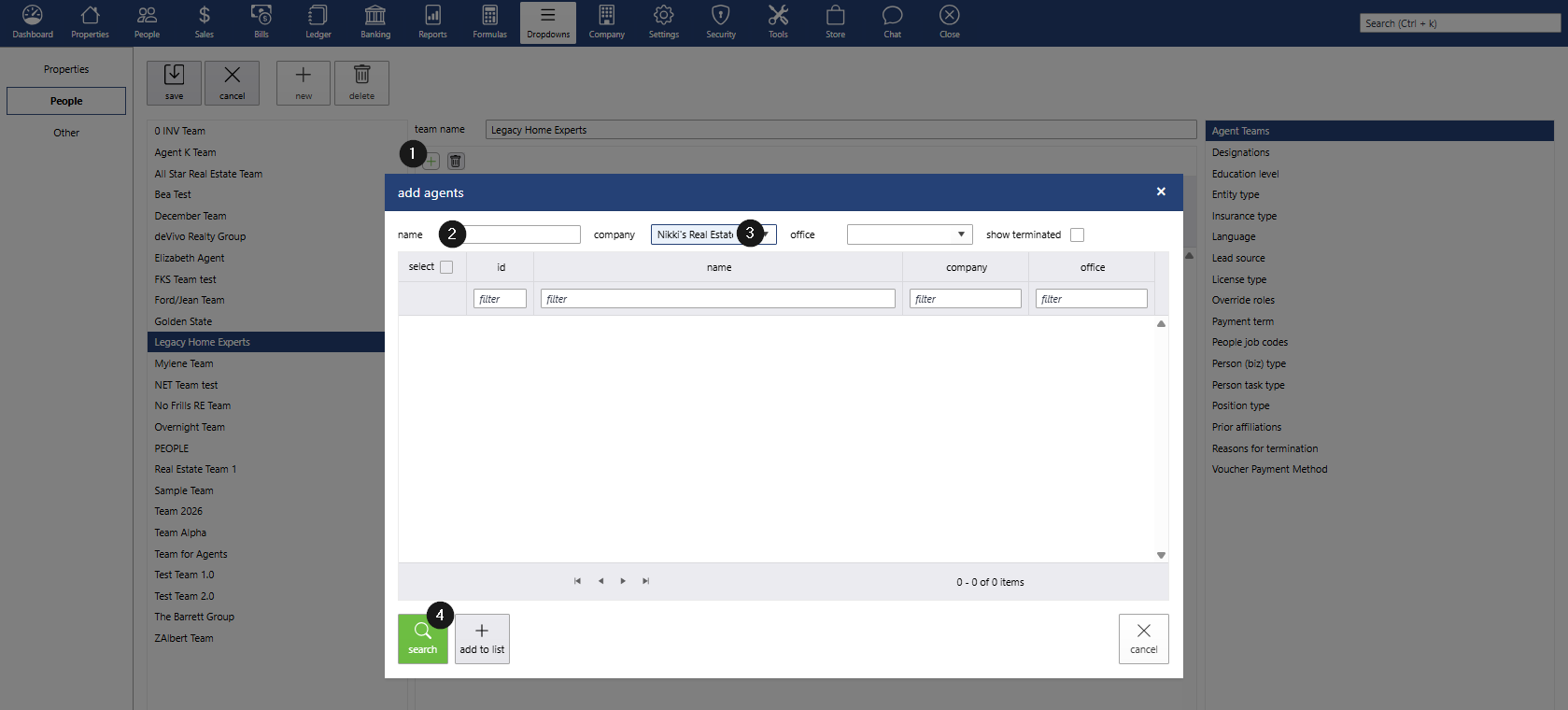
- Check the box under the select column
- Click add to list
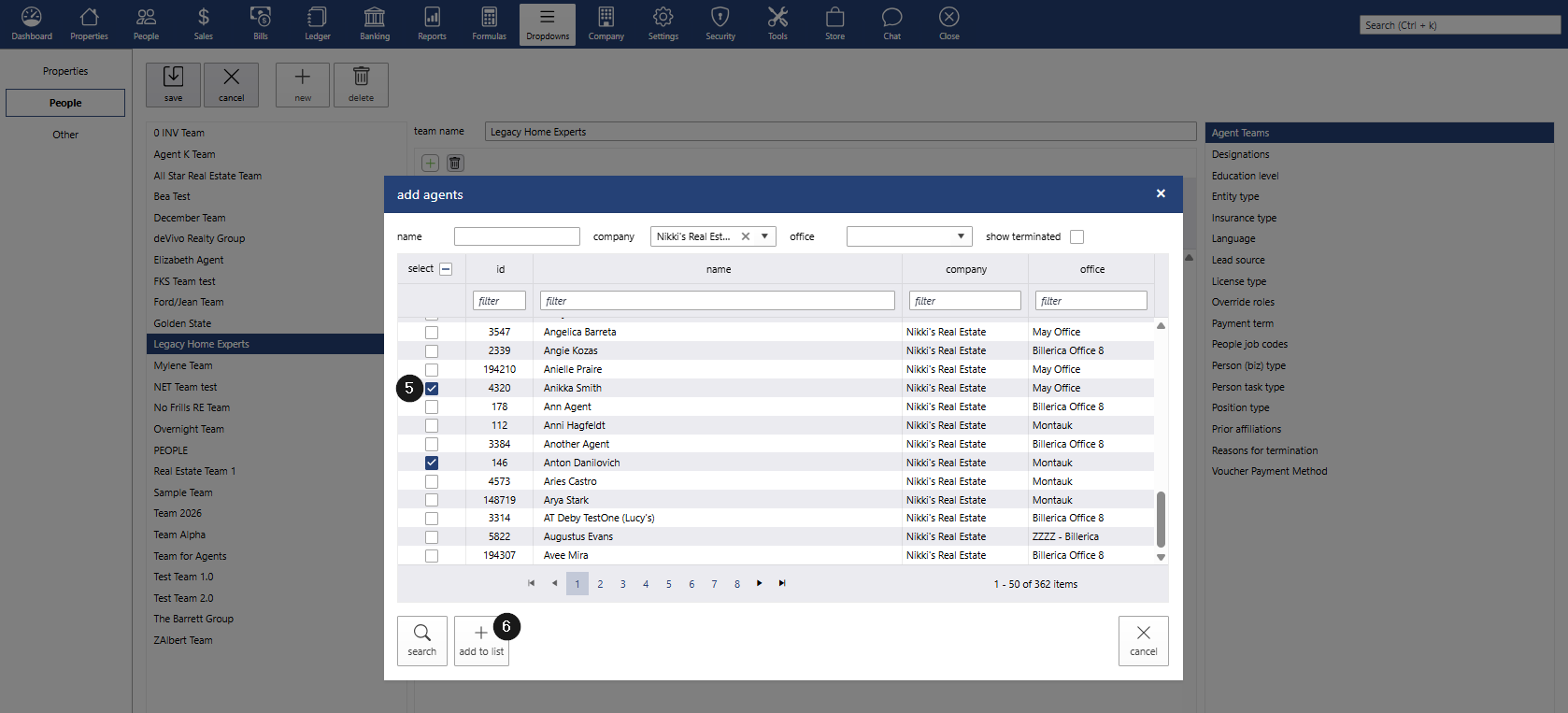
- Check the box under the Leader column to designate the team leader
- Enter the anniversary date, if applicable
- Assign the appropriate commission plans to both the team leader and team members
Click save
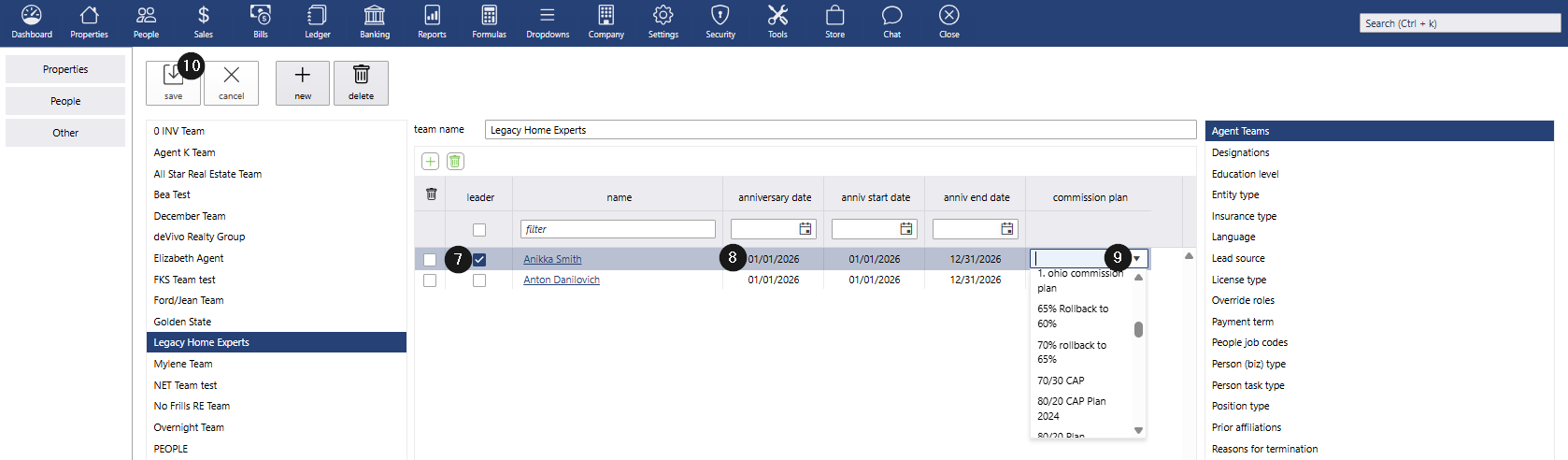
Once saved, the information entered under Dropdowns > People > Agent Teams will automatically populate in the agents’ profiles.